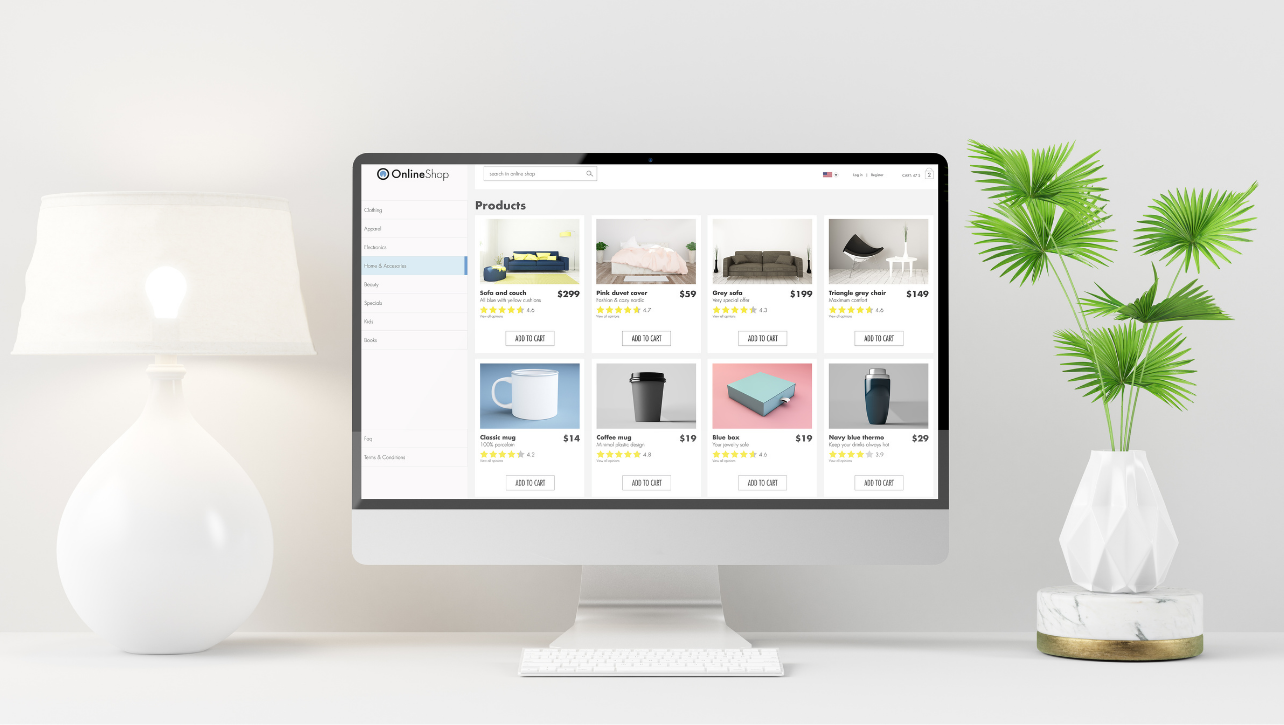In 2024, making your website secure is more important than ever. As a small business owner in Australia, keeping your online space safe is crucial. It’s not just about protecting your data and customers. It’s also about building trust and keeping your good name.
This article will give you key strategies and tips to make your website more secure. These steps will help protect your business from cyber threats.
Key Takeaways
- Keep your website safe and current by updating software regularly.
- Use web application firewalls to fight off cyber threats and protect your site.
- Back up your website data often to avoid losing it in case of a cyberattack or other problems.
- Limit who can access your website to lower the chance of security breaches.
- Make login credentials stronger with multi-factor authentication for better security.
Essential Tips for Robust Website Security
Keeping your website safe is crucial for your small business and its customers. By using a few key security steps, you can lower the risk of cyber threats. This ensures your online presence stays secure1.
Keep Software Updated
It’s important to regularly update your website’s CMS, plugins, and themes. Not doing so can leave your site open to attacks. Keeping everything updated helps prevent these risks1.
Implement Web Application Firewalls
Web Application Firewalls (WAFs) protect your site by checking and filtering traffic. They help block harmful activity. Using a WAF, like HubSpot’s, boosts your site’s security against threats like XSS and SQL injections2.
Regularly Backup Data
Backing up your website and customer data is key to protecting against threats. This includes system failures, cyber attacks, and data breaches. Regular backups mean you can quickly recover if something goes wrong, reducing business disruption1.
Limit User Access and Permissions
Managing who can access your site is vital for security. Use a least-privilege approach to limit access. Review and update access controls often to keep your site secure2.
Following these key security steps can greatly protect your small business website. Stay alert, keep software updated, and use web application firewalls and backups. This builds a strong online presence that your clients can trust12.
Strengthen Login Credentials with Multi-Factor Authentication
Adding multi-factor authentication (MFA) to your login is key to keeping your website safe. It makes it harder for hackers to get in by asking for more than just a password. This could be a scan of your face, a code sent to your phone, or something else. It’s a big step in protecting your small business online3.
Even though passwords are the basic way to log in, adding more security like biometrics or codes sent via SMS makes your login much stronger4. This is what MFA does. It uses more ways to check who you are than just 2FA does4.
Adding MFA can really change the game for your small business5. You can set different security levels based on how risky something is. This way, you keep things secure but still make it easy for users4. Making it easy to log in with different methods and clear instructions helps everyone use MFA more4.
It’s important to keep checking and updating your security to stay ahead of new threats. By using multi-factor authentication, you’re making a big move to keep your online world safe3.
Website Security Monitoring and Traffic Analysis
It’s key to keep an eye on your website’s traffic and security logs to spot threats early. By looking at your website’s network activity, you learn about devices connecting, like IoT devices and healthcare visitors6. Deep Packet Inspection (DPI) tools give you full visibility, turning complex data into something easy to read6.
Educate Your Team on Security Best Practices
Teaching your team about security is vital. They should know how to spot phishing and use strong passwords. This makes your security stronger. By watching network traffic, you can catch unwanted traffic and make your network work better6.
Implement SSL/TLS Encryption
SSL/TLS encryption keeps data safe as it moves between your site and users. It’s key to protect personal and financial info, and your business data too7. Sucuri provides security tools like WAF protection and support teams to boost your site’s safety7.
Source Links
- How To Secure A Website: Best Tips To Secure Your Website – https://www.forbes.com/advisor/in/business/software/how-to-secure-a-website/
- Website Security 101: How to Secure Your Website | Mailchimp – https://mailchimp.com/resources/website-security/
- How to Improve Security with SSO and MFA | Huntress – https://www.huntress.com/blog/improving-security-with-sso-and-mfa
- Enhance your Security with Multi-Factor Authentication – Intercede – https://www.intercede.com/enhance-your-security-with-multi-factor-authentication/
- 6 Tips to Strengthen Your Security: Authentication Best Practices Guide – Authgear – https://www.authgear.com/post/web-application-authentication-best-practices
- What is Network Traffic Analysis (NTA)? | Rapid7 – https://www.rapid7.com/fundamentals/network-traffic-analysis/
- Sucuri – Complete Website Security, Protection & Monitoring – https://sucuri.net/