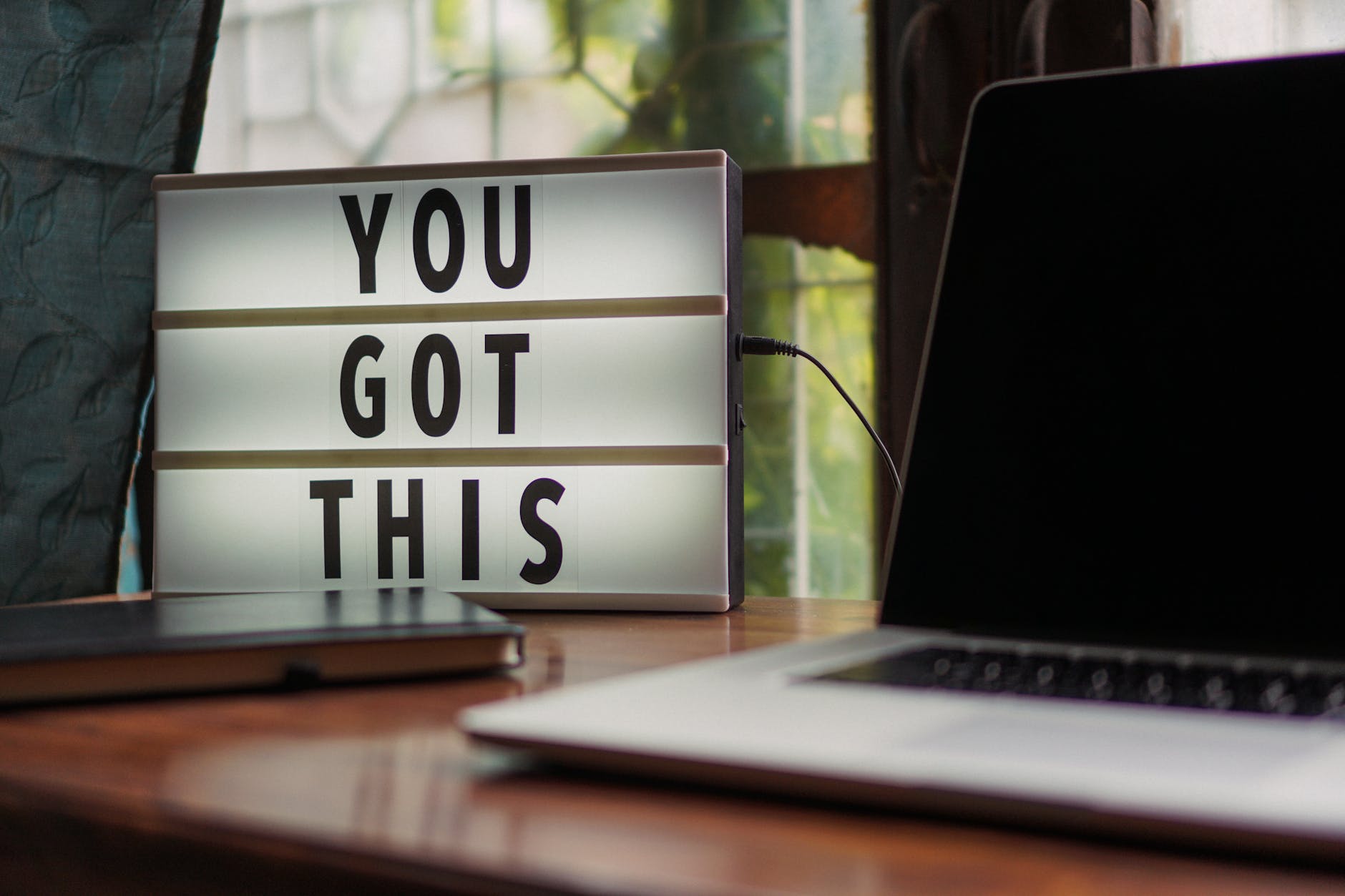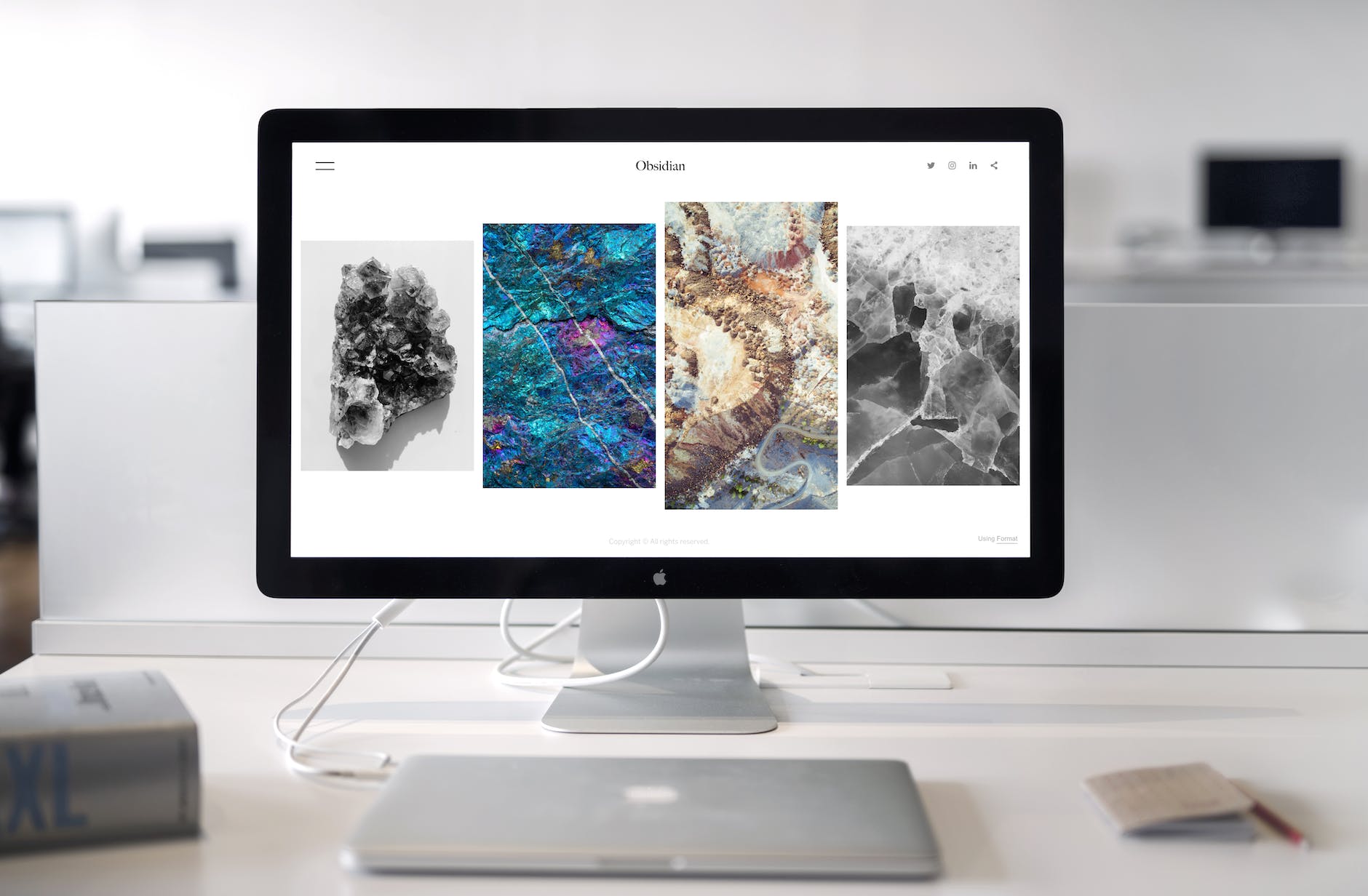Did you know Google has used page speed for SEO since 20101? A one-second delay can lead to a seven percent drop in conversions, Google says1. Over a quarter of users leave if a page takes more than three seconds to load, hurting your bounce rate1. Making your website faster is key for a better user experience and higher search rankings.
Key Takeaways
- Website speed optimization is essential for improving user experience and SEO performance.
- Google introduced Page Experience Signals in 2021, which include page speed considerations for rankings1.
- Mobile page speed is crucial as it directly affects rankings on mobile search results1.
- Optimizing images and leveraging Core Web Vitals metrics can enhance resource loading and user experience1.
- Speed testing tools like GTmetrix and Pingdom provide valuable insights into your website’s performance1.
What is Website Speed Optimization?
Website speed optimization makes your website load fast. It’s key for a great user experience and better search engine rankings2. Fast-loading sites get more visibility and traffic2. They also handle more users and interactions well as traffic grows2.
Defining Website Speed Optimization
It’s about making your website load quicker. This includes optimizing images, minifying code, and using content delivery networks (CDNs)2. Loading JavaScript asynchronously can also make your site seem faster2.
Benefits of Website Speed Optimization
Speeding up your website helps your business a lot2. If a site takes over 3 seconds to load, 53% of visitors leave2. Also, 79% of shoppers might not return if they’re unhappy with the site’s speed3. Slow sites cost owners $2.6 billion a year3.
Amazon loses $1% of its $141 billion sales for every 100ms of delay3. The BBC could lose 10% of its visitors for each extra second of loading time3.
Optimizing your website’s speed improves user experience, boosts conversions, and raises your search engine rankings. This means more traffic and revenue for your business.
| Metric | Impact |
|---|---|
| Bounce Rate | 53% if website takes longer than 3 seconds to load2 |
| Repeat Purchases | 79% of shoppers less likely to buy again if dissatisfied with website performance3 |
| Revenue Loss | $2.6 billion in annual losses due to slow-loading websites3 |
| Amazon Sales | 1% loss in $141 billion online sales for every 100ms of latency3 |
| BBC Web Traffic | 10% of visitors lost for every additional second of load time3 |
Website Speed for User Experience
Making your website faster can make users happier, which helps your site rank better in search engines, keeps people engaged, and increases sales4. Now, more than half of all website visits come from mobile devices, up from 31% in 20154. Sites that take more than three seconds to load are three times more likely to lose visitors4. AMP technology helps mobile users spend 78.13% more time on websites4. Slow sites lose visitors because people get bored and stop engaging.
4 Google now looks at mobile sites first, showing how important speed is for reaching over 60% of visitors on mobile5. Fast-loading pages keep users interested and help with SEO5. People want quick access to content, especially on mobile where slow loading is a big problem.
5 Faster sites rank higher in search results, bringing in more visitors6. Google says speed is key for a good user experience, as users prefer quick loading times6. If a page takes over 3 seconds to load, users often leave in frustration.
4 Quick-loading sites beat competitors in search rankings4. Every extra second can make users interact less with your site4. Good design can boost conversions by 202%4. The best load time for conversions is about 2.4 seconds, with under 0.5 seconds being ideal for engagement4. User-focused design keeps people coming back.
5 Things that slow down pages include big images and too many HTTP requests5. To speed things up, try compressing images, reducing requests, and using caching5. Other ways include optimizing code, focusing on important resources, and cutting down on redirects.
5 Faster sites keep users engaged, reduce bounce rates, and boost conversions5. To avoid slow loading, avoid big media files and too many plugins5. Focus on making your site mobile-friendly.
6 Many sites take over 3.7 seconds to load, showing a big problem with speed6. Google’s PageSpeed Insights is a great tool for checking how fast your site is6. Keep an eye on metrics like first contentful paint and time to interactive for better performance6. Look for red or yellow scores to see where you need to improve.
6 To make your site faster, size images right, use the best formats, and set image sizes6. Also, use HTTP/2 and file compression, and have a good cache policy for static assets6. Always work on making your site faster to improve the user experience.
“Investing in improving a website’s page speed can lead to increased revenue because users are more likely to engage with the content and convert into paying customers.”
How to Optimize Your Website Speed
Making your website faster is key for a better user experience and higher search engine rankings. Use tools like PageSpeed Insights to check your site’s speed and find ways to improve7.
Prioritize Potential Fixes
Start by looking at server-side issues, like hosting or DNS problems. Check if your hosting plan is shared, as it can slow things down8.
Consider a Content Delivery Network (CDN)
A CDN can make your website faster by storing your content in many places. By 2022, CDNs will handle 72% of the Internet traffic7.
Optimize Your Images
Compressing images can really speed up your website. Over 88% of websites use compression, with Gzip being the most common method7.
Limit HTTP Requests
Lowering the number of HTTP requests your site makes can make it faster. Cut down on redirects and use fewer external scripts and stylesheets8.
Capitalize on Caching
Caching is key for quick page delivery, especially when many people visit at once8.
Make Mobile a Priority
With more people using mobile internet, making your site mobile-friendly is a must. This will give users a smooth experience7.
Using these tips can make your website faster, happier users, and help your search rankings.
“A 1-second delay in page load time could result in a 7 percent reduction in conversions.”8
Tools and Metrics for Page Speed Analysis
Improving your website’s speed is key for a smooth user experience and better search engine rankings. There are many tools to check your site’s loading speed, how fast it responds, and core web vitals9.
Google’s PageSpeed Insights gives quick feedback on your site’s speed and offers tips to make it faster9. Tools like GTmetrix, Pingdom, and WebPageTest give detailed reports on how long pages take to load, their size, and the number of requests made9. They help spot issues like slow servers, big images, and bad coding10.
You can also use your browser’s developer tools for quick checks and fixes. These tools help find and fix speed problems as you go11. By combining these tools, you get a full view of your site’s speed and can make it better. This improves user experience and helps your site rank higher in search engines10.
Source Links
- How Does Page Speed Affect SEO? » GOODMAN CREATIVES – https://goodmancreatives.com/how-does-page-speed-affect-seo/
- 10 Website Speed Optimization Strategies in 2024 – https://uptimerobot.com/knowledge-hub/response-time-page-speed/10-tips-to-improve-website-speed/
- Why is Site Speed Important For Your Business – https://nitropack.io/blog/post/site-speed-importance
- The Impact of Website Speed on User Experience and SEO — NLD – https://newlightdigital.com/blog/impact-of-website-speed/
- How Page Speed Impacts User Experience ? – GeeksforGeeks – https://www.geeksforgeeks.org/how-page-speed-impacts-user-experience/
- What a performance: How site speed affects UX – https://www.linkedin.com/pulse/what-performance-how-site-speed-affects-ux-pixotech
- 19 Website Speed Optimization Strategies for 2024 [New Data] – https://blog.hubspot.com/website/how-to-optimize-website-speed
- How to increase website speed: Tips and Best Practices – https://www.altexsoft.com/blog/12-techniques-of-website-speed-optimization-performance-testing-and-improvement-practices/
- How to Test Your Website Speed – https://blog.hubspot.com/website/how-to-test-website-speed
- 14 Best Website Speed Test Tools to Use in 2024 » Supple Digital Blog – https://supple.com.au/best-website-speed-test-tools/
- 18 of the Best Site Speed Tools to Test Your Website – https://www.seo.com/tools/site-speed/